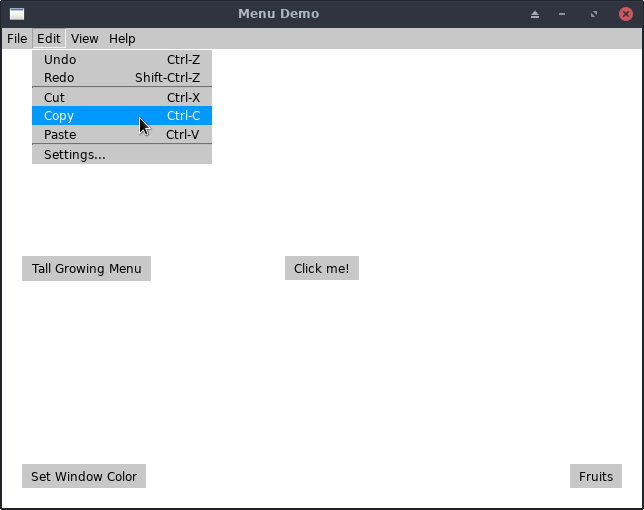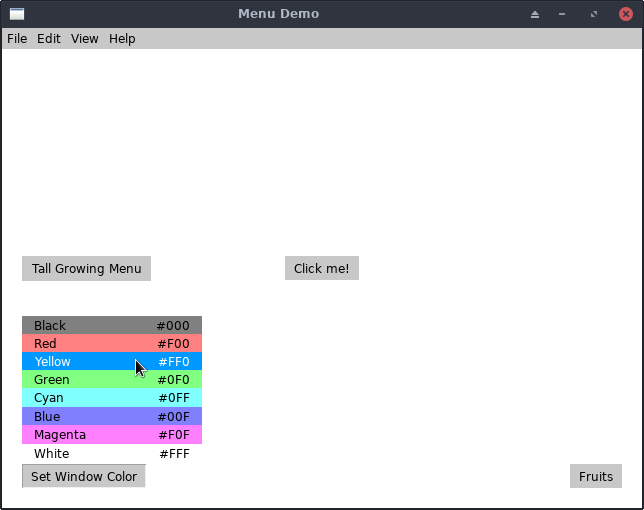* New and completed widgets: Menu, MenuButton and MenuBar.
* MenuButton is a kind of Button that opens a popup Menu when clicked.
* MenuBar is a container of buttons designed to be attached to the top
of an application window ("File, Edit, View, Help")
* Supervisor manages the popup menus with its new concept of a Modal
Widget. Modal widgets take exclusive event priority for all mouse and
key events. The pop-up menu is a modal window, which means you must
click an option inside the menu OR clicking outside the menu will
close it and eat your click event (widgets outside the modal don't
receive events, but the modal itself gets an event that you've done
this).
|
||
|---|---|---|
| .. | ||
| main.go | ||
| Makefile | ||
| README.md | ||
Menu Example
This example shows off the Menu, MenuButton, and MenuBar widgets.
- MenuButton is your basic button that pops up a Menu when clicked.
- MenuBar is a specialized Frame that attaches to the top of the parent (usually the window) and provides a simple API to add menus and items.
- Menu is the underlying "pop-up and select an item" widget.
Running It
From your terminal, just type go run main.go or make run from this
example's directory.