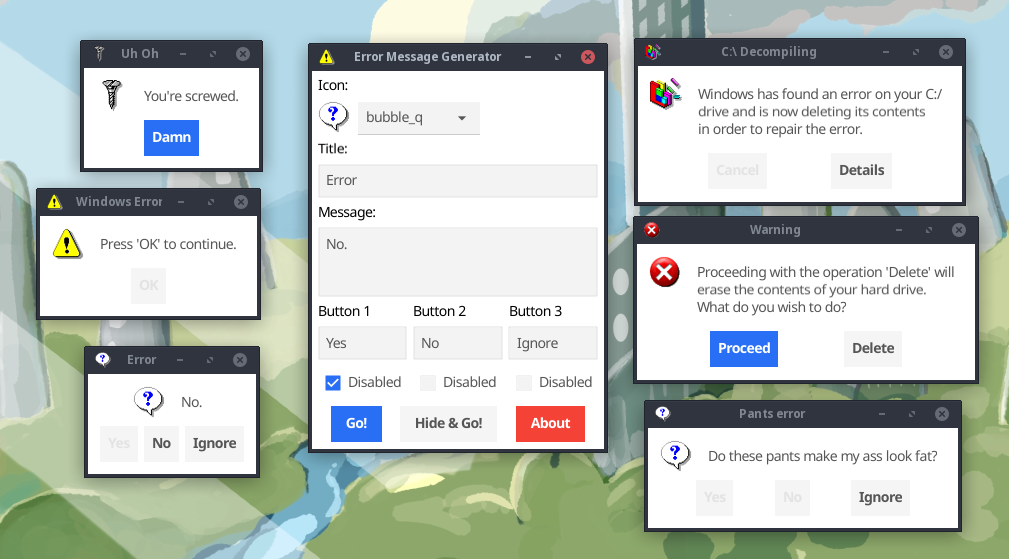
This is a modern remake of my “Error Message Generator” that was originally written using Perl/Tk around 2006. This one is written in Go in 2023 using the Fyne UI and aims to match and surpass the features of the original Perl version.
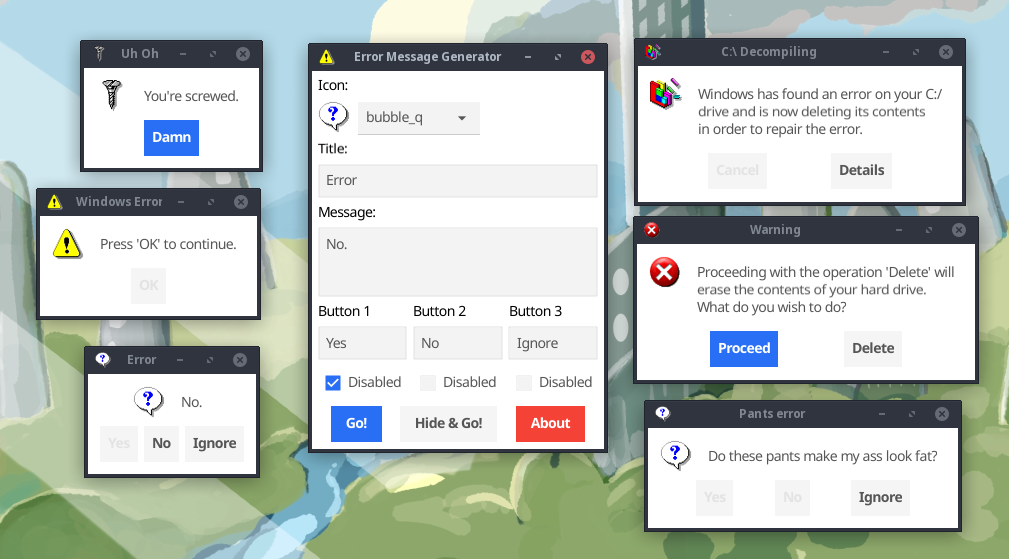
The original inspiration for this back in 2006 was an online web tool called “Atom Smasher’s Error Message Generator” which generated images of error messages. My Perl ErrorGen program included all of the Atom Smasher icons. Atom Smasher’s page seems offline recently, so interest has skyrocketed for my Perl ErrorGen program, so I decided to dust it off, redo it in Go and make it better than ever before.
This program has two operating modes:
The current features include:
--cancel value can be printed to standard out if the user X’s out of the window without selecting a button.The roadmap of future features include:
You can call this program from batch files or shell scripts to prompt the user with a graphical dialog box and read the button they chose from this program’s standard output.
For example, from a bash script:
#!/bin/bash
answer=`./errorgen --alert --title "Disk Failure" \
--text "Failure to read from drive Z:/" \
--icon defrag --button Abort --button Retry --button Fail \
--default 1 --cancel Fail`
echo "You have chosen: $answer"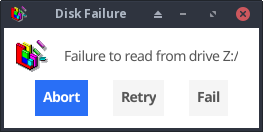
The full documentation is included below. Running errorgen --help from a text terminal will have the program print its documentation to you, but this won’t work on the Windows version since a program must decide if it’s a graphical or a command line app and can’t be both.
These are all the icons that currently come with ErrorGen:
| Image | Name |
|---|---|
| aim_guy | |
| aol_icon | |
| attention | |
| bomb | |
| bomb_dynamite | |
| bomb_grenade | |
| bubble_i | |
| bubble_q | |
| bulb | |
| butterfly | |
| cake | |
| circularsaw | |
| control_panel | |
| cow | |
| defrag | |
| disk_blu | |
| disk_blu_lbl | |
| disk_org | |
| disk_red | |
| disk_red_lbl | |
| disk_skull | |
| disk_yel | |
| dos | |
| e_orbit | |
| error | |
| error2 | |
| error3 | |
| error4 | |
| file_cabinet | |
| find | |
| fortunecookie | |
| garbage_empty | |
| garbage_full | |
| gun | |
| hammer | |
| heart | |
| help | |
| hub | |
| hwinfo | |
| ic_a | |
| keys | |
| keys2 | |
| keys3 | |
| labtec | |
| mac | |
| mail_deleted | |
| mailbox | |
| mouth | |
| mycomputer | |
| mycomputer2 | |
| mycomputer3 | |
| newspaper | |
| peripheral | |
| plant_leaf | |
| radiation | |
| ram | |
| recycle | |
| recycle2 | |
| scanner | |
| screw | |
| screw2 | |
| setup | |
| sknife | |
| skull | |
| skull2 | |
| skull3 | |
| tux | |
| tux_config | |
| ups | |
| zipdisk | |
| zipdisks |
The result of errorgen --help:
NAME:
errorgen - make fun and custom error messages.
USAGE:
errorgen [global options] command [command options] [arguments...]
AUTHOR:
Noah Petherbridge, https://www.kirsle.net
COMMANDS:
help, h Shows a list of commands or help for one command
GLOBAL OPTIONS:
--version, -v Show program version and build information and exit. (default: false)
--error, -e Make the dialog box be of type 'error' by default.
An info box has these default attributes unless overridden by
other options:
Title: Error
Text: An error has occurred.
Icon: error
Buttons: Ok (default: false)
--alert, -a Make the dialog box be of type 'alert' by default.
An alert box has these default attributes unless overridden by
other options:
Title: Warning
Text: Are you sure you want to proceed?
Icon: attention
Buttons: Ok (default: false)
--info, -i Make the dialog box be of type 'info' by default.
An info box has these default attributes unless overridden by
other options:
Title: Information
Text: All updates are complete.
Icon: info
Buttons: Ok (default: false)
--question, -q Make the dialog box be of type 'question' by default.
A question box has these default attributes unless overridden by
other options:
Title: Question
Text: Are you sure you want to proceed?
Icon: question
Buttons: Ok, Cancel (default: false)
--title value, -n value Set the title for the dialog box.
If no title is set, a default is used based on the type of dialog
box requested (which is --info by default; see also --error,
--info, --question)
--text value, -t value The text displayed inside the dialog box.
Use \n where you want line breaks.
Important: the text does NOT have automatic word wrapping applied.
Insert your own line breaks or else the dialog can be VERY wide for
longer messages!
--button value, -b value Add a button to the dialog.
Use this option as many times as you want to add multiple buttons.
The one the user chooses will be printed to standard output. If no
buttons, default is an Ok button. (accepts multiple inputs)
--default value, -m value Set the default button by its label.
The matching --button will be made the default/primary button.
--cancel value, -c value Set the 'cancel button'.
This value should match one of your --buttons and will be the
value 'selected' if the user closes the window or hits the
Escape key.
--disabled value, -d value, -g value Mark buttons (by index) disabled
Specify a --button number (from 0 to n) that should be disabled,
or greyed out. The user can not click on this button. (accepts multiple inputs)
--icon value, -o value Set the icon to be displayed in the dialog box.
Use either a built-in icon by name (e.g. "aim_guy") or name your
own custom PNG image from disk.
Built-in icon names include the following:
aim_guy
aol_icon
attention
bomb
bomb_dynamite
bomb_grenade
bubble_i
bubble_q
bulb
butterfly
cake
circularsaw
control_panel
cow
defrag
disk_blu
disk_blu_lbl
disk_org
disk_red
disk_red_lbl
disk_skull
disk_yel
dos
e_orbit
error
error2
error3
error4
file_cabinet
find
fortunecookie
garbage_empty
garbage_full
gun
hammer
heart
help
hub
hwinfo
ic_a
keys
keys2
keys3
labtec
mac
mail
mail_deleted
mailbox
mouth
mycomputer
mycomputer2
mycomputer3
newspaper
peripheral
plant_leaf
radiation
ram
recycle
recycle2
scanner
screw
screw2
setup
sknife
skull
skull2
skull3
tux
tux_config
ups
zipdisk
zipdisks
--help, -h show help (default: false)Requirements:
Fedora: sudo dnf install golang gcc libXcursor-devel libXrandr-devel mesa-libGL-devel libXi-devel libXinerama-devel libXxf86vm-devel
Ubuntu/Debian: sudo apt-get install golang gcc libgl1-mesa-dev xorg-dev
There is a GNU Makefile to make build commands easier to remember.
make setup installs Go dependencies for this project.make or make build will produce the ./errorgen binary.make run runs the Go app locally for development and testing.]make clean removes the built binary.Cross compiling: install Docker and fyne-cross and run make release to produce the build. To install fyne-cross:
go install github.com/fyne-io/fyne-crossIn case of permission errors (Docker often needs run as root) you can try sudo running fyne-cross directly, e.g. to produce Windows amd64 and i386 builds a command like:
# which fyne-cross to use your locally installed Go binary for the current user,
# so that root doesn't need to also install fyne-cross and have a $PATH set up.
sudo $(which fyne-cross) windows -arch=\*Icons from the Atom Smasher Error Message Generator.
Developed by Noah Petherbridge, https://www.kirsle.net/
See my web page about this at https://www.kirsle.net/errorgen
Error Message Generator
Copyright (C) 2023 Noah Petherbridge
This program is free software: you can redistribute it and/or modify it
under the terms of the GNU General Public License as published by the
Free Software Foundation, either version 3 of the License, or (at your
option) any later version.
This program is distributed in the hope that it will be useful, but
WITHOUT ANY WARRANTY; without even the implied warranty of MERCHANTABILITY
or FITNESS FOR A PARTICULAR PURPOSE. See the GNU General Public License
for more details.
You should have received a copy of the GNU General Public License along
with this program. If not, see <http://www.gnu.org/licenses/>.