# BareRTC
BareRTC is a simple WebRTC-based chat room application. It is especially designed to be plugged into any existing website, with or without a pre-existing base of users.
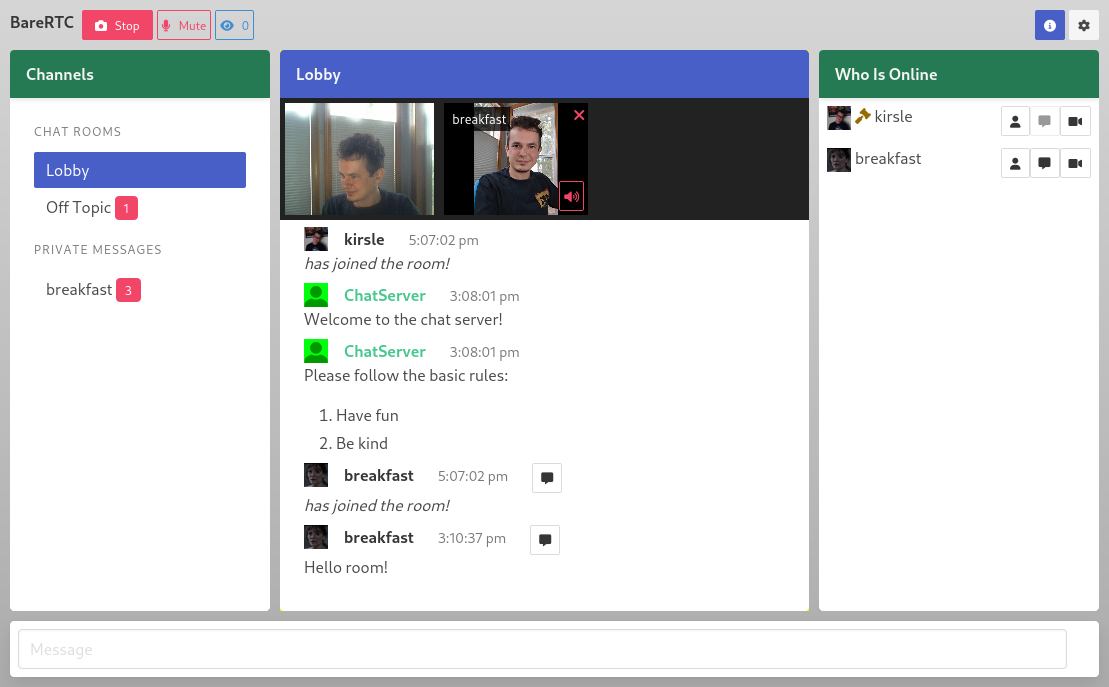
It is very much in the style of the old-school Flash based webcam chat rooms of the early 2000's: a multi-user chat room with DMs and _some_ users may broadcast video and others may watch multiple video feeds in an asynchronous manner. I thought that this should be such an obvious free and open source app that should exist, but it did not and so I had to write it myself.
# Features
* Specify multiple Public Channels that all users have access to.
* Users can open direct message (one-on-one) conversations with each other.
* No long-term server side state: messages are pushed out as they come in.
* Users may broadcast their webcam which shows a camera icon by their name in the Who List. Users may click on those icons to open multiple camera feeds of other users they are interested in.
* Mobile friendly: works best on iPads and above but adapts to smaller screens well.
* WebRTC means peer-to-peer video streaming so cheap on hosting costs!
* Simple integration with your existing userbase via signed JWT tokens.
* User configurable sound effects to be notified of DMs or users entering/exiting the room.
Some important features still lacking:
* Operator controls (kick/ban users)
# Configuration
On first run it will create the default settings.toml file for you which you may then customize to your liking:
```toml
Title = "BareRTC"
Branding = "BareRTC"
WebsiteURL = "https://www.example.com"
[JWT]
Enabled = false
Strict = true
SecretKey = ""
[[PublicChannels]]
ID = "lobby"
Name = "Lobby"
Icon = "fa fa-gavel"
WelcomeMessages = ["Welcome to the chat server!", "Please follow the basic rules:\n\n1. Have fun\n2. Be kind"]
[[PublicChannels]]
ID = "offtopic"
Name = "Off Topic"
WelcomeMessages = ["Welcome to the Off Topic channel!"]
```
A description of the config directives includes:
* Website settings:
* **Title** goes in the title bar of the chat page.
* **Branding** is the title shown in the corner of the page. HTML is permitted here! You may write an `![]() ` tag to embed an image or use custom markup to color and prettify your logo.
* **WebsiteURL** is the base URL of your actual website which is used in a couple of places:
* The About page will link to your website.
* If using [JWT authentication](#authentication), avatar and profile URLs may be relative (beginning with a "/") and will append to your website URL to safe space on the JWT token size!
* **JWT**: settings for JWT [Authentication](#authentication).
* Enabled (bool): activate the JWT token authentication feature.
* Strict (bool): if true, **only** valid signed JWT tokens may log in. If false, users with no/invalid token can enter their own username without authentication.
* SecretKey (string): the JWT signing secret shared with your back-end app.
* **PublicChannels**: list the public channels and their configuration. The default channel will be the first one listed.
* ID (string): an arbitrary 'username' for the chat channel, like "lobby".
* Name (string): the user friendly name for the channel, like "Off Topic"
* Icon (string, optional): CSS class names for FontAwesome icon for the channel, like "fa fa-message"
* WelcomeMessages ([]string, optional): messages that are delivered by ChatServer to the user when they connect to the server. Useful to give an introduction to each channel, list its rules, etc.
# Authentication
BareRTC supports custom (user-defined) authentication with your app in the form of JSON Web Tokens (JWTs). JWTs will allow your existing app to handle authentication for users by signing a token that vouches for them, and the BareRTC app will trust your signed token.
The workflow is as follows:
1. Your existing app already has the user logged-in and you trust who they are. To get them into the chat room, your server signs a JWT token using a secret key that both it and BareRTC knows.
2. Your server redirects the user to your BareRTC website sending the JWT token as a `jwt` parameter, either in the query string (GET) or POST request.
* e.g. you send them to `https://chat.example.com/?jwt=TOKEN`
* If the JWT token is too long to fit in a query string, you may create a `
` tag to embed an image or use custom markup to color and prettify your logo.
* **WebsiteURL** is the base URL of your actual website which is used in a couple of places:
* The About page will link to your website.
* If using [JWT authentication](#authentication), avatar and profile URLs may be relative (beginning with a "/") and will append to your website URL to safe space on the JWT token size!
* **JWT**: settings for JWT [Authentication](#authentication).
* Enabled (bool): activate the JWT token authentication feature.
* Strict (bool): if true, **only** valid signed JWT tokens may log in. If false, users with no/invalid token can enter their own username without authentication.
* SecretKey (string): the JWT signing secret shared with your back-end app.
* **PublicChannels**: list the public channels and their configuration. The default channel will be the first one listed.
* ID (string): an arbitrary 'username' for the chat channel, like "lobby".
* Name (string): the user friendly name for the channel, like "Off Topic"
* Icon (string, optional): CSS class names for FontAwesome icon for the channel, like "fa fa-message"
* WelcomeMessages ([]string, optional): messages that are delivered by ChatServer to the user when they connect to the server. Useful to give an introduction to each channel, list its rules, etc.
# Authentication
BareRTC supports custom (user-defined) authentication with your app in the form of JSON Web Tokens (JWTs). JWTs will allow your existing app to handle authentication for users by signing a token that vouches for them, and the BareRTC app will trust your signed token.
The workflow is as follows:
1. Your existing app already has the user logged-in and you trust who they are. To get them into the chat room, your server signs a JWT token using a secret key that both it and BareRTC knows.
2. Your server redirects the user to your BareRTC website sending the JWT token as a `jwt` parameter, either in the query string (GET) or POST request.
* e.g. you send them to `https://chat.example.com/?jwt=TOKEN`
* If the JWT token is too long to fit in a query string, you may create a `